Developers had made many tools for bloggers, there are many methods that you can use to notify your readers of latest posts or important updates from your blog.
You may see that when you open some website/blog, a notification box appears (there are many styles to appear) which asks to allow Or Block that is push notification Subscription box. then you will be able to send notifications of your blog/website to your readers.
Today, I am sharing PushEngage: A web-push notification service. It supports Wordpress, Blogger/Blogspot, Joomla, Drupal, bbPress, eCommerce sites & much more. Using the PushEngage service, you give another subscription option to the readers of your blog who are using Google Chrome, Mozilla Firefox (all platforms) or Safari on Mac OS.
PushEngage is a great service that allows bloggers to send push notifications to their readers. It is very easy to install in your blog. It has both free plan & premium plan. the free account allows you to send unlimited push messages per month for 2,500 subscribers, which i a decent number for a small and medium-sized blog.
How to Enable web-push notification on your Wordpress blog ?
This Service supports Google Chrome, Mozilla Firefox & Safari on All Platforms (mobile & desktop) and Safari browser on Mac OS.
- First Go to PushEngage website and Create an Account.
- Once you have Signed up for an account, you need to add your blog's name and add your blog's logo. This is useful for branding of your push notifications.
- Now Install PushEngage Plugin (Wordpress Dashboard > Add New and Search For PushEngage)
- Upon activation of the plugin, Click on PushEngage > Dashboard. To Activate the plugin you need to get the API Key from your PushEngage account. I have marked the points in the below image that will help you create the API Key
- Once you are done activating the plugin, now you need to configure the subscription settings.
- Go to Settings > Installation Settings & Add your logo. (This is important for your brand identity)
How to Enable web-push notification on your Blogger blog ?
There are many bloggers who are using blogger platform for blogging. You can install it just by putting the code in the template.
- First Go to PushEngage website and Create an Account.
- Once you have Signed up for an account, you need to add your blog's name and add your blog's logo. This is useful for branding of your push notifications.
- Now Go to Settings > Installation Settings.
- Copy the Javascript Code & Paste above the </head> in your blogger template & save the template.
- That's it Now you can send notifications to your readers in PushEngage Dashboard.
Subscription Dialog Box Settings
This is where you will configure the prompt that users will see to subscribe to your push updates. I use “Single Step Option” for RK Blog & I suggest the same for you. “Safari Style Box” is another popular method.
Once you are done and logged in, you will see a dashboard like the one below (in the screenshot). It will show you the stats of existing subscribed users and other details.
You can click on the “Send A Notification” tab to send a custom push message anytime.
GCM Settings
This value is pretty crucial & you really should create your GCM account.
If you are not so tech savvy, you can ignore it. However, using this documentation will make the process easier.
Welcome Notification
This step is optional.
If you want to send a welcome message to users who subscribed to your notifications, use this feature.
You can ask users to download your mobile app or send them to your top resources.
Stats
In your post writing section, you will see an option to send push notifications when you publish or update a post.
Try not to send too many push notifications in a short span. In the next guide, I will share a few tricks of PushEngage to help you make the most out of push notifications.
Register for PushEngage
Do let me know your experience with web-push notifications. Do you know of another modern subscription option that I should cover here on RK Blog?
Don’t forget to share this tutorial with your WordPress blogger friends on Facebook, Twitter, and Google Plus!
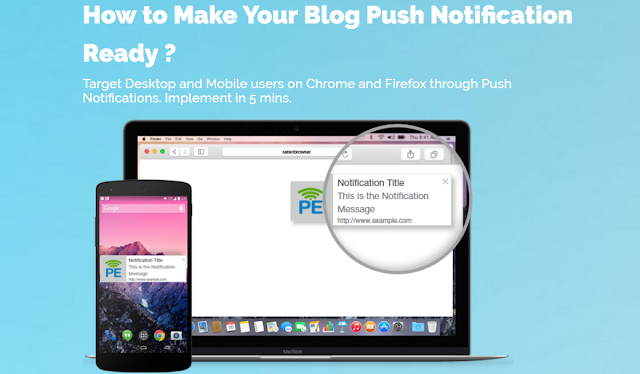
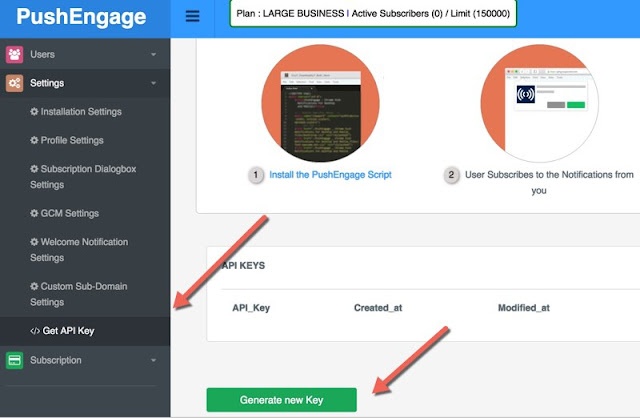












0 comments:
Post a Comment