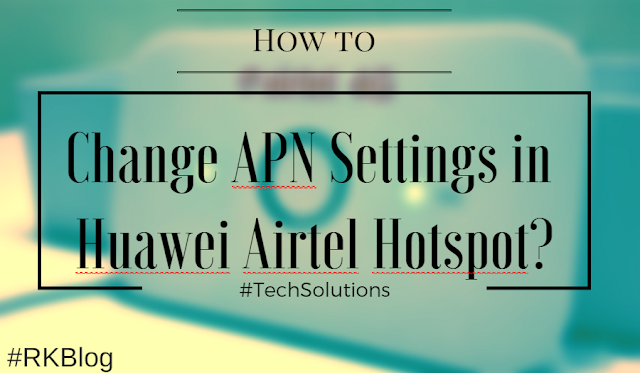
Requirements:
- An Android Mobile Phone
- Huawei Airtel Hotspot
- Some Internet
How to Change APN Settings in Huawei Airtel e5573s-606 Mobile Wifi Router Hotspot ?
- First Download Hi Link App (Huawei Official Mobile App)
- Connect to Your Airtel Hotspot with Wifi in mobile & Open Hi Link App
- Now Login (default username: admin & password: admin)
- Now Go to Settings > Network > APN
- Tap on "+" New & Create New APN
- Enter the Name,APN & Save it & mark it as default. (for example: if you are using Reliance Jio Sim Card, then APN is jionet)











0 comments:
Post a Comment